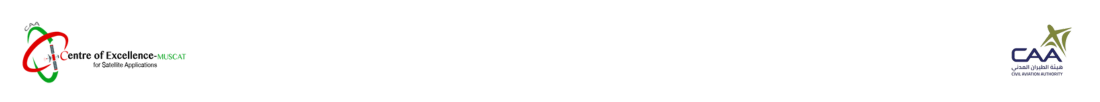OLCI Level-2 data can be ordered from:
- EO portal: https://coda.eumetsat.int/#/home
This is how CODA GUI appears:

Note : You need to register and open an account before you can order any data

- Draw your region of interest: In this activity ( Northern Oman & Oman Sea)

2. Click on the Menu button ![]() to the left. A popup opens wherein you can fill in
your search parameters as in the following Picture.
to the left. A popup opens wherein you can fill in
your search parameters as in the following Picture.
- Sensing Period: From 2021/10/03 to 2021/10/03
- Instrument: OLCI
- Product Level: Level-1

3. Then, launch the search ![]()

For every product in the results list, the following options are displayed ( ![]() ):
):
 : Select product
: Select product : Zoom To product
: Zoom To product : View Product details
: View Product details : Add Product to Cart
: Add Product to Cart : Download Product.
: Download Product.
5. Download the Second Product